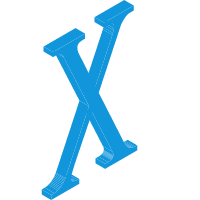小于 1 分钟约 267 字...
一. vuepress2
1. 安装
初始化项目
git init
npm init
将 VuePress 安装为本地依赖
npm install -D vuepress@next
修改 package.json ,在其中添加一些 scripts
{
"name": "blog",
"version": "1.0.0",
"description": "",
"main": "index.js",
"scripts": {
"test": "echo \"Error: no test specified\" && exit 1",
"docs:dev" : "vuepress dev docs",
"docs:build": "vuepress build docs"
},
"author": "",
"license": "ISC",
"devDependencies": {
"vuepress": "^2.0.0-beta.61"
}
}
将默认的临时目录和缓存目录添加到 .gitignore 文件中
echo 'node_modules' >> .gitignore
echo '.temp' >> .gitignore
echo '.cache' >> .gitignore
创建你的第一篇文档
mkdir docs
echo '# Hello VuePress' > docs/README.md
在本地启动服务器来开发你的文档网站
npm run docs:dev
2. 访问第三方网站图片
如果源网站设置了防盗链,那么在 vuepress 中的 Markdown 文件引入第三方网站图片会报 403 错误
由于我们 vuepress 本地服务把当前本站的
referrer带给了 cdn 图片请求,第三方发现不是本站的请求,所以直接403错误。
解决办法:直接将 referrer 设置为 no-referrer。
修改 config.js文件:
export default {
head: [
['meta', { name: 'referrer', content: 'no-referrer' }]
],
theme: defaultTheme({
)}
}