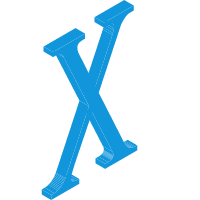一. Cmake
1. 常用内置变量
CMAKE_SOURCE_DIR:当前 CMakeLists.txt 文件所在的文件夹路径CMAKE_BINARY_DIR:对应 cmake 的 build 的目录,主要是运行时生成的文件目录CMAKE_CURRENT_SOURCE_DIR:一般来说,一个工程会有多个 CMakeLists.txt 文件,对应当前文件目录CMAKE_CURRENT_BINARY_DIR:对应 build 里的目录CMAKE_ANDROID_ARCH_ABI:当前 Android abi 架构目录
2. 基础设置
设置工程名
project("Demo")
最低支持的版本
cmake_minimum_required(VERSION 3.10.2)
生成静态库和动态库
- SHARED:表示生成动态库(.so)
- STATIC:表示生成静态库(.a)
add_library(nativeLib SHARED nativeLib.cpp)
批量导入源码文件
file(GLOB ALL_FILE *.cpp *.c)
或者
aux_source_directory(. ALL_FILE)
add_library(nativeLib SHARED ${ALL_FILE})
添加一个子目录并构建该子目录
sub/CMakeLists.txt
cmake_minimum_required(VERSION 3.10.2)
project(sub)
add_library(sub test.cpp)
CMakeLists.txt
cmake_minimum_required(VERSION 3.10.2)
project(test)
add_subdirectory(sub)
3. 普通变量
定义
声明变量,CMake 中所有变量都是 string 类型
set(变量名, 变量值)
示例
把 var 赋值为 666
set(var 66)
引用
message("var = ${var}")
移除
移除之后,就不能再使用了
unset(var)
4. 列表变量
定义
set(列表名 值1 值2 值3)
set(列表名 "值1;值2;值3")
示例
set(list_var 1 2 3 4 5 6)
set(list_var "1;2;3;4;5;6")
5. 条件判断
6. 循环
7. 函数定义
8. 构建单个源文件
项目只有一个源文件,结构如下,我们一般会新建一个目录存储 cmake 运行的产物,这里我新建了一个 build 目录。
├── CMakeLists.txt ├── build └── main.cc
main.cc 的内容如下
#include <stdlib.h>
#include <stdio.h>
int power(int num1, int num2) {
return num1 * num2;
}
int main(int argc, char *argv[]) {
if (argc < 3) {
printf("Illegal parameters");
return 1;
}
int num1 = atoi(argv[1]);
int num2 = atoi(argv[2]);
int result = power(num1, num2);
printf("\n%d x %d = %d", num1, num2, result);
putchar(20);
return 0;
}
CMakeLists.txt 的内容如下:
# Cmake的最低版本号的要求
cmake_minimum_required (VERSION 3.26)
# 项目信息---项目文件夹名称
project (project1)
# 指定生成目标---rrrr 是等会要生成的可运行程序名称
add_executable(rrrr main.cc)
在 build 目录下执行
cmake ..
然后执行 make 命令就可以得到 rrrr 的可执行文件。
make
9. 同一个目录,多个源文件
将 main.cc 的 power 函数抽取出来放到 MathFunctions.cc 中,项目结构如下:
├── CMakeLists.txt ├── MathFunctions.cc ├── MathFunctions.h ├── build └── main.cc
可以通过在 add_executable 命令中增加 MathFunctions.cc ,效果如下
add_executable(rrrr main.cc MathFunctions.cc)
但是如果有很多文件的情况下,一个文件一个文件的添加很麻烦,cmake 提供了 aux_source_directory 命令,该命令会查找指定目录下所有的源文件,然后将结果存到指定的变量名。CMakeLists.txt 文件内容如下
# CMake 最低版本号要求
cmake_minimum_required (VERSION 3.26)
# 项目信息
project (project1)
# 查找目录下的所有源文件,并将名称保存到 DIR_SRCS 变量
aux_source_directory(. DIR_SRCS)
# 指定生成目标
add_executable(rrrr ${DIR_SRCS})
10. 多个目录多个源文件
现在我们将 MathFounction.h 和 MathFounction.cpp 移动到 math 目录下,项目结构如下:
├── CMakeLists.txt ├── build ├── main.cc └── math ├── CMakeLists.txt ├── MathFunctions.cc └── MathFunctions.h
这种情况我们需要在 project1 目录下和 math 目录下各自编写一个 CmakeLists.txt 文件,我们可以将 math 目录里面的文件编译成静态库再由 main 函数调用。
math/CMakeLists.txt
# 查找当前目录下的所有源文件, 并将名称保存到 DIR_LIB_SRCS 变量
aux_source_directory(. DIR_LIB_SRCS)
# 指定生成 MathFunctions 链接库 将src目录中源文件编译为静态链接库
add_library (MathFunctions ${DIR_LIB_SRCS})
CMakeLists.txt
# 最低版本要求
cmake_minimum_required(VERSION 3.26)
# 项目信息
project(project1)
set(CMAKE_INCLUDE_CURRENT_DIR ON)
# 是否使用自己的 MathFunctions 库
option(USE_MYMATH
"Use provided math implementation" ON
)
# 加入一个配置头文件,用于处理 CMake 对源码的设置
configure_file(
"${PROJECT_SOURCE_DIR}/config.h.in"
"${PROJECT_SOURCE_DIR}/config.h"
)
# 是否加入 MathFunctions 库
if(USE_MYMATH)
include_directories("${PROJECT_SOURCE_DIR}/math")
# 指明本项目包含一个子目录 math,这样,math 目录下的 CMakeLists.txt 文件和源代码也会被使用
add_subdirectory(math)
set(EXTRA_LIBS ${EXTRA_LIBS} MathFunctions)
endif(USE_MYMATH)
# 查找当前目录下的所有源文件,并将名称保存到 DIR_SRCS 变量
aux_source_directory(. DIR_SRCS)
# 指定生成目标
# target_link_libraries 指明可执行文件需要链接一个名为 MathFunctions 的链接库。
add_executable(rrrr ${DIR_SRCS})
target_link_libraries(rrrr ${EXTRA_LIBS})
option 命令添加了一个 USE_MYMATH 选项,并且默认值为 ON。之后根据 USE_MYMATH 变量的值决定是否使用我门自己编写的 MathFounctions 库。
configure_file 命令用于加入一个配置文件 config.h,这个文件由 CMake从config.h.in 生成,这样的机制可以通过预定义一些参数和变量来控制代码的生成,config.h.in 内容如下:
#cmakedefine USE_MYMATH
然后需要更改 main.cc 文件让其根据 USE_MYMATH 的值确定是否调用标准库,内容如下:
main.cc
#include <stdlib.h>
#include <stdio.h>
#include <config.h>
#ifndef USE_MYMATH
#include <MathFunctions.h>
#else
#include <math.h>
#endif
int main(int argc, char *argv[]) {
if (argc < 3) {
printf("Illegal parameters");
return 1;
}
int num1 = atoi(argv[1]);
int num2 = atoi(argv[2]);
int result = power(num1, num2);
printf("\n%d x %d = %d\n\n", num1, num2, result);
putchar(20);
return 0;
}